- Published on
- Exercise 1
Understanding the hackathon environment
- Authors
- Name
Welcome to the OpenShift AI Hackathon! Here you'll have a chance to build your AI prowess.
As a sales team you're in a race to reach the highest deal size before the hackathon concludes! If multiple teams complete all exercises and share deal sizes a further ranking will be done by elapsed time based on when slack messages are sent.
Let's get started!
1.1 - The hackathon scenario
 |
|---|
| Acme Financial Services |
ACME Financial Services is a large bank based in Australia. Their data science team have been tinkering with AI models on their laptops and are now ready to put a proper AI platform in place to operationalise some models.
The bank is currently going through a "bake off" evaluating multiple options for an AI platform. One of the potential options for ACME Financial Services is to adopt Red Hat OpenShift AI as an ML OPs platform. The bank already has OpenShift on-premises and has been exploring a Red Hat OpenShift Service on AWS (ROSA) cloud deployment as their target for AI model development because this will give them easy access to GPU resources.
Your hackathon team are the pre-sales technical team engaging with various ACME teams and leadership to try and win the bake off, securing the technical and mindshare wins to come out on top of the "bake off".
We're chasing a $5 million AUD deal 🤑. Each of the challenges you complete during this hackathon will secure an 25,000` AUD per hour of engagement. You may engage them at various points throughout the challenges, but their costs will be deducted from the deal value you secure.
The winner will be the team with the highest deal $$ secured.
1.1 - Understanding the environment
For this challenge your team will be given an AWS ROSA OpenShift 4 cluster representing the ACME cloud environment.
You will also need an additional InstructLab RHEL AI machine to complete scenario 6 and leverage Podman Desktop for scenario 7.
All challenge tasks must be performed on these environments so your solutions can be graded successfully. You can and are encouraged to use any supporting documentation or other resources in order to tackle each of the challenge tasks.
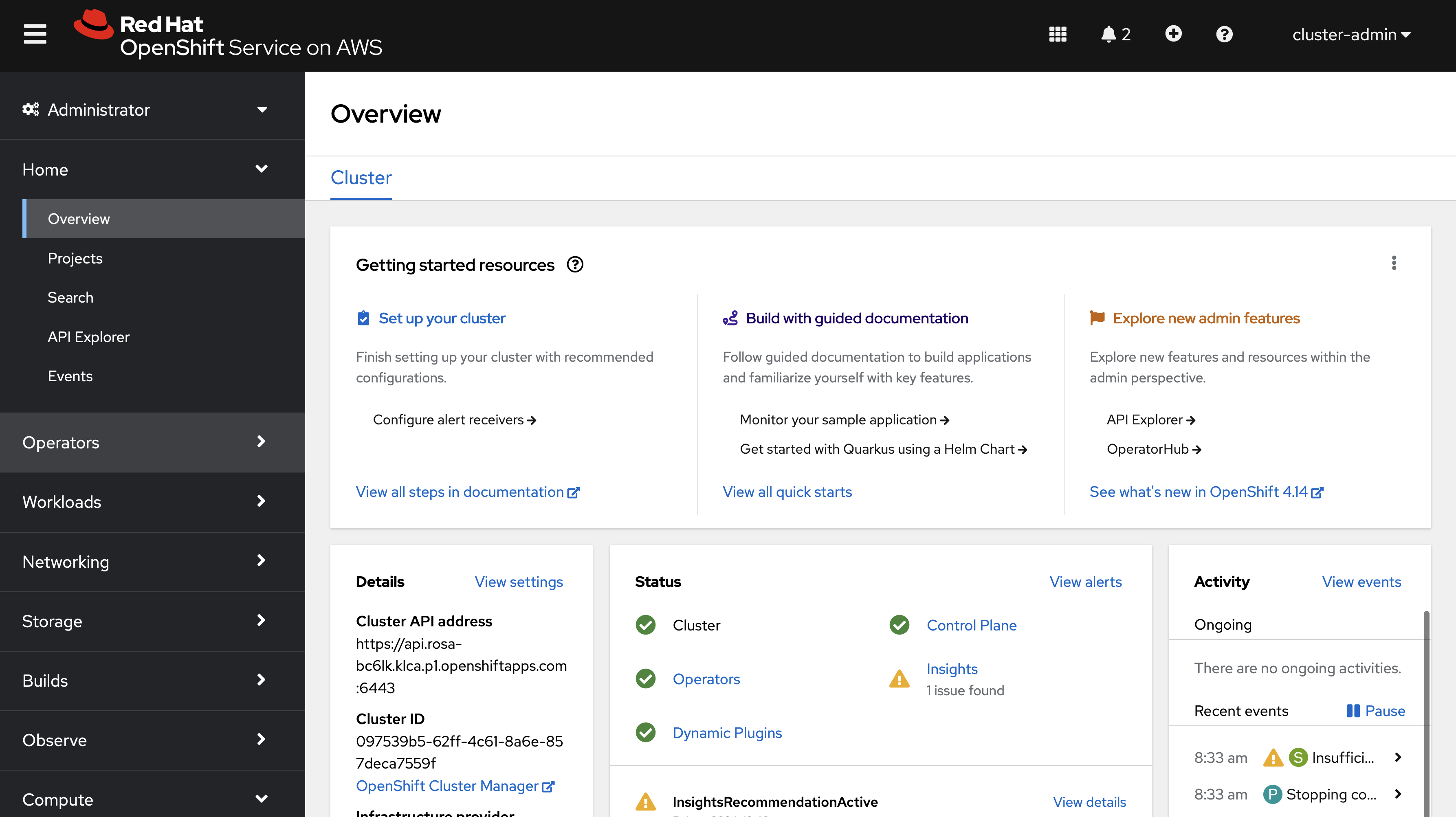 |
|---|
| OpenShift cluster console |
1.2 - Obtain your environment
Working in a small team you will have a shared cluster for team members to use. Your team will have a name allocated already.
To get underway open your web browser and navigate to the link below to retrieve the cluster for your team:
Register for each cluster using [team name]@redhat.com (e.g. red@redhat.com, yellow@redhat.com etc) and the password provided by your hackathon organisers. Registering with a team email will mean all your team members will be able to login and see the same cluster details for your shared cluster.
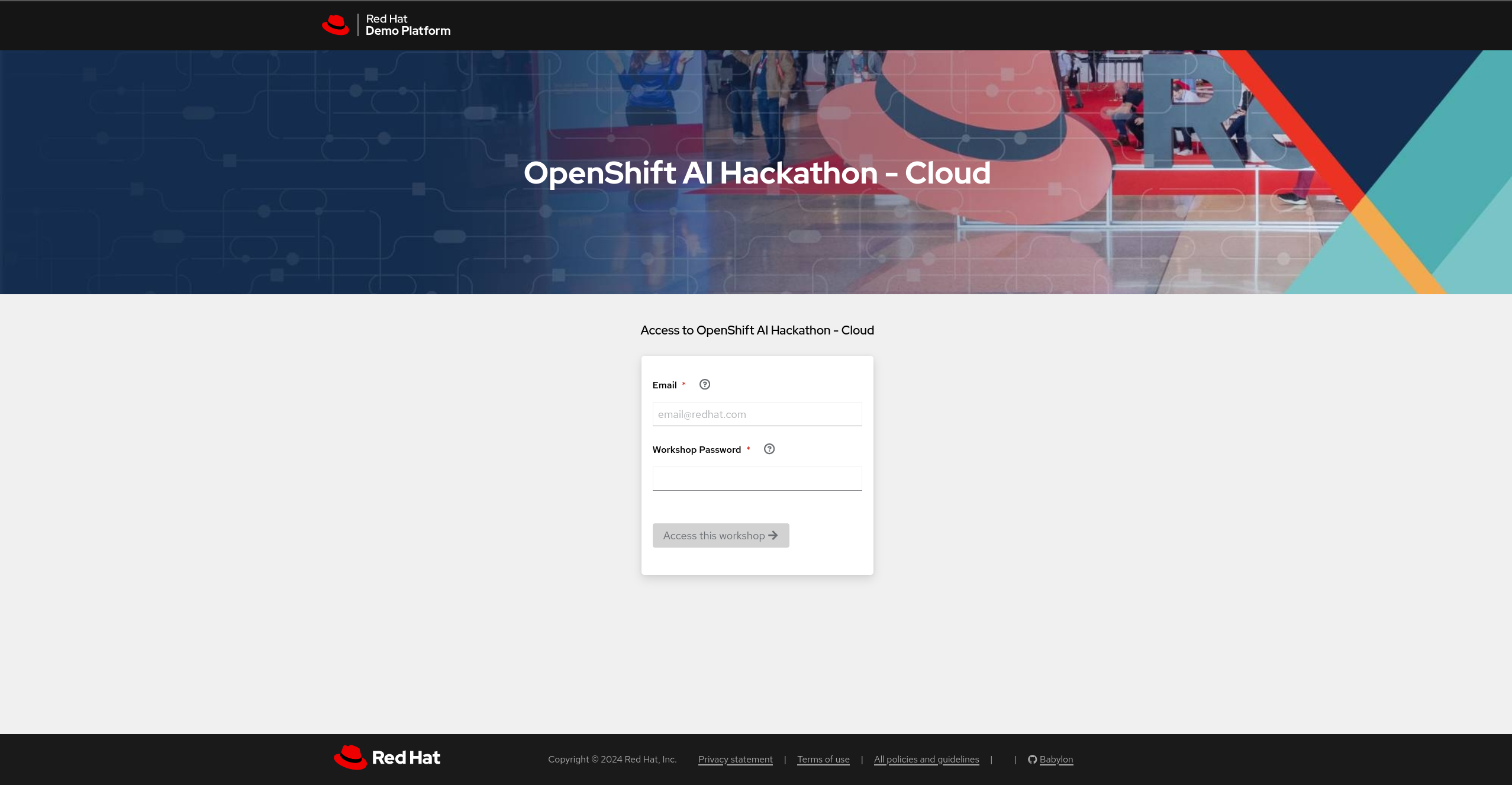 |
|---|
| Hackathon team registration page |
1.4 - Confirm environment access
If your team have secured an environment and are ready to start the challenge please post a message in #event-anz-ocp-ai-hackathon with the message:
[team name] have logged into an environment and are starting the challenge!
The event team will reply in slack to confirm your team has been recorded and start you with a base deal size of $50,000 AUD (from the initial professional services already sold to ACME).
1.5 - Hints!
The first hint is free: In scenario 6, you will need to allow 15 minutes time for synthetic data generation as well as 20 minutes for model training. You might want to make this part of your strategy to win...
If you get stuck on a question, fear not, perhaps try a different approach. If you have tried everything you can think of and are still stuck you engage our helpful (though expensive contractor) by posting a message in the #event-anz-ocp-ai-hackathon channel with the message:
[team name] are stuck on [exercise] and are engaging contractor support.
A hackathon organiser will join your breakout room to put the expensive contractor to work (bear in mind it will cost $25k AUD!) 😂